Phones: Pairing a Plantronic Headset
The Plantronics CS540 or C054 is not a Bluetooth headset and will not connect to a mobile phone or computer via Bluetooth. The CS540 is a DECT headset.
Out of the box your Plantronics C054 (CS540) wireless headset system comes paired to the charging base. In the case your headset comes unpaired or you hear a triple beep tone, then follow this quick guide.
1. Press and hold the pairing button for 5-8 seconds on the back of your C054 charging base, then release your finger. You'll see the white LED light start flashing on the front of the charging base.
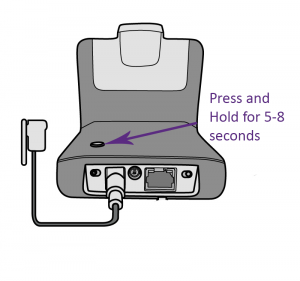
2. Hold the volume control up button on your earpiece (in or out of the charging base is OK) until a solid white LED light appears on the headset, then release.
*Note: If you've had your headset 2 years or more and this guide doesn't help, you may need a new battery. Follow the Plantronics C054 battery replacement guide for the compatible battery and installation process.

3. When the LED light on your Plantronics earpiece disappears and the white LED light goes solid on your C054 charging base, the two are now paired. 